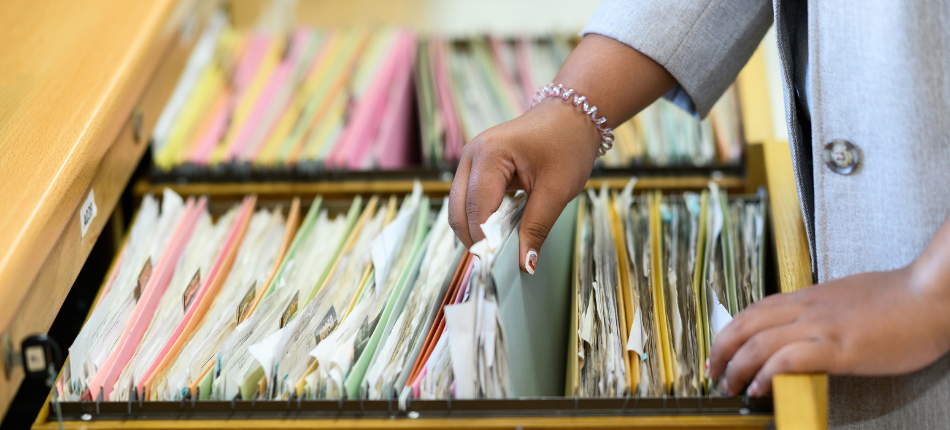Many businesses have two powerful but separate systems running in parallel: one for storing files and another for managing tasks. On one side, you have a document management system, a centralized library for all your important information. On the other hand, you have workflow automation tools that handle repetitive processes like approvals and notifications. While both are valuable on their own, keeping them disconnected is like having a high-performance engine and a state-of-the-art chassis, but never bolting them together. You’re missing out on the true power of your technology.
Integrating your document management system with workflow automation tools bridges this gap, creating a seamless environment where information flows effortlessly through your business processes. This connection eliminates manual data entry, reduces human error, and accelerates everything from client onboarding to invoice processing. It’s about making your systems work together so your team can focus on what matters most, rather than on tedious administrative tasks. This guide will explore how this integration can transform your operations, unlock new levels of efficiency, and position your business for sustainable growth.
Moving Beyond Static Storage with Document Management
A traditional document management system is excellent for organizing and securing files. It provides a structured, searchable repository that prevents information from getting lost in scattered folders and email inboxes. However, when it’s a standalone system, its function is largely passive. A document sits in storage until a person manually retrieves it, acts upon it, and then moves it to the next stage of a process. This reliance on manual intervention creates bottlenecks, introduces the risk of error, and slows down your entire operation.
Consider the typical statistics: according to one IDC study, employees spend up to 30% of their workday searching for information—time that could be reallocated to important business initiatives if files were instantly accessible and automatically delivered to the right hands. Additionally, the same research highlights that document challenges account for more than 20% of productivity loss in a typical business environment.
For example, look at a standard accounts payable process. An invoice arrives as a PDF and is saved in a designated folder. An employee must then open the file, manually enter the data into an accounting system, email it to a manager for approval, and wait for a response. After approval, they must update the status and file the document away. Each step is a manual handoff. Integrating your document management platform with workflow automation transforms this. The system can automatically detect a new invoice, extract relevant data, route it for approval based on predefined rules, and archive it once paid—all without a single manual click. This turns your static repository into a dynamic, active participant in your business operations.
Automated workflows also reduce the risk of non-compliance. For organizations in highly regulated industries, missing approvals or failing to retain documents for the proper length of time can result in significant penalties. With automated notifications and tracking, your document life cycle is fully controlled and documented, helping you stay audit-ready at all times.
Key Benefits of an Integrated System
When your documents and workflows are in constant communication, your business gains a significant competitive advantage. The combination streamlines processes, reduces operational friction, boosts employee satisfaction, and provides a level of control that is impossible with separate systems. The benefits are seen across the entire organization and can include measurable ROI.
- Accelerated Processes: Automation eliminates the lag time between steps. Documents move instantly from one stage to the next, whether it’s a contract going out for signature or a new hire’s paperwork being routed to HR. This speed allows you to serve clients faster and make decisions more quickly, keeping your business agile in competitive markets. According to AIIM (The Association for Intelligent Information Management), organizations that implement process automation report up to a 45% reduction in process cycle times.
- Reduced Human Error: Manual data entry is a major source of costly mistakes. According to some studies, error rates for manual data entry can be as high as 4%. An integrated system can automatically capture data from documents and populate it into other business applications, ensuring accuracy and consistency.
- Enhanced Visibility and Control: With an integrated system, you have a real-time view of where every document is in a process. Managers can instantly see which invoices are pending approval or which contracts are awaiting review. This transparency allows you to identify bottlenecks and address issues before they cause significant delays.
- Improved Compliance and Security: Automation enforces your business rules consistently. A workflow can ensure that all required steps are completed and documented, creating a complete audit trail for compliance purposes. The U.S. National Archives and Records Administration (NARA) highlights the importance of managing electronic records through their entire lifecycle, a task made much simpler with automation.
- Cost Savings: By reducing paper use, eliminating printing costs, and streamlining processes, companies can see a tangible decrease in administrative overhead. According to PricewaterhouseCoopers, the average business spends $20 to file a document, $120 to search for a misplaced document, and $220 to reproduce a lost document. Imagine the savings when everything is digitized and automated.
Additionally, integrated systems facilitate remote work and collaboration. With secure cloud-based platforms, your team can view, approve, and access documents from anywhere, while sensitive data stays protected through role-based permissions and encryption protocols.
Practical Use Cases for Integrated Document Management
The applications for an integrated document and workflow system are nearly limitless and can be tailored to the specific needs of any department. It’s about identifying repetitive, document-centric tasks and letting the technology handle them. Here are some ways various departments can benefit:
Human Resources: The onboarding process can be completely transformed. When a new hire is added to the system, a workflow can automatically send out offer letters, benefits enrollment forms, and policy documents for e-signature. Once signed, documents are filed in the employee’s secure digital folder, and notifications are sent to IT and payroll to set up their accounts and access. Not only does this accelerate onboarding, but it also provides a positive first impression and ensures compliance with employment documentation requirements.
Finance and Accounting: Invoice processing becomes remarkably efficient. An automated workflow can capture incoming invoices, match them against purchase orders, route them for approval based on the amount, and schedule them for payment. This not only saves immense time but also helps the company take advantage of early payment discounts. Auditable digital trails mean faster, easier audits and reduced stress during tax season.
Sales and Client Services: The system can streamline client onboarding and contract management. When a new client signs a contract, the workflow can trigger the creation of a project in your project management tool, notify the service delivery team, and schedule follow-up tasks, ensuring a smooth and professional client experience from day one. You can also ensure that sales collateral and proposals are always up to date, reducing the risk of teams using outdated information.
Legal and Compliance: Legal teams benefit from automated contract review and approval cycles. Documents can be routed to the right attorney, tracked through redlines and e-signatures, and securely archived for future reference—all while maintaining a full history of revisions, approvals, and access.
Customer Support: Automated workflows can ensure customer service agreements, FAQs, and troubleshooting documentation are routed promptly for updates and approvals, reducing response times for support requests and improving overall client satisfaction.
Future Trends: AI, Analytics, and the Next Generation of Integration
While the current landscape of document management and workflow automation is already robust, new developments are making these tools even more powerful. Artificial intelligence (AI) and machine learning are being integrated into document management systems to recognize document types, auto-tag files, flag anomalies, and even suggest workflow optimizations based on user behavior and analytics.
For example, AI-driven tools can automatically flag contracts that are nearing expiration and prompt legal teams for renewal reviews. Analytics dashboards now give business leaders instant insights into process bottlenecks, document usage patterns, and compliance risks—leading to more data-driven decision-making.
Embracing these new capabilities helps Sacramento businesses stay ahead of the curve, drive continual improvement, and scale with confidence.
Your business runs on information, and the efficiency of your operations depends on how smoothly that information flows. By integrating your document management system with workflow automation tools, you create a powerful, unified platform that eliminates manual tasks, reduces errors, and accelerates your key business processes. It’s a strategic move that turns your document repository into an active engine for productivity, giving your team the freedom to focus on high-value work—no matter where they are.
Transform Your Business with Document Management and Workflow Automation
Contact us today to learn how our solutions can reduce manual tasks, improve efficiency, and protect your critical information. We serve businesses in Sacramento areas with tailored systems that drive productivity and growth.