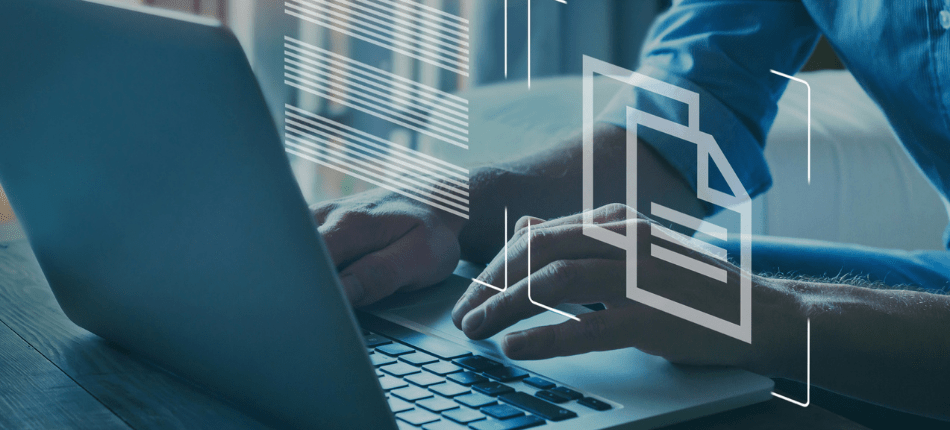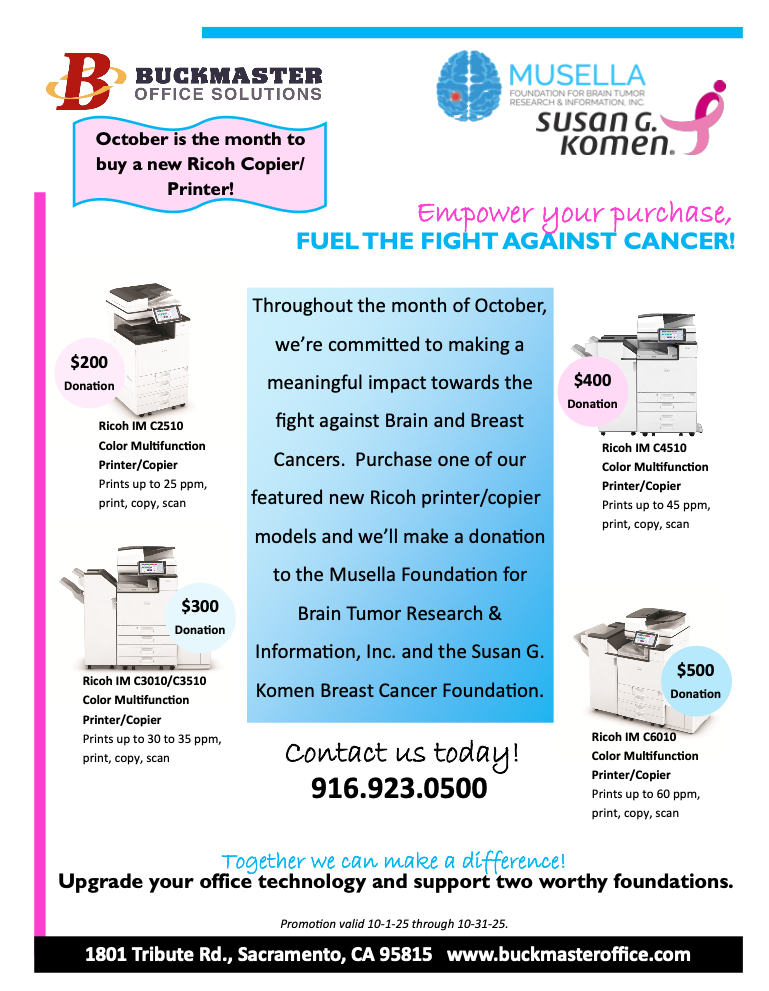Paper still reigns supreme, but more offices are transitioning towards a paperless environment. Going paperless isn’t just a cost-saving move for businesses. With the recent pandemic changing the way people work, an entirely digital workspace makes it easier for organizations to adapt to and support remote work.
The key to going paperless lies with document management. A precursor technology to content management, document management involves capturing, tracking, and storing various electronic documents. These documents range from PDFs and files used with word processing software to digitized versions of paper documents and images.
In the following article, we´ll look on how you can move toward a paperless environment in just 90 days.
Key Components of Document Management Software
It’s not easy for businesses to get away from paper. In fact, paper usage actually increased by 126 percent over a two-decade span despite a notable decline in worldwide paper demand. Countless organizations still rely on physical filing systems that are costly to maintain and inefficient in a myriad of ways. For example, a single document can cost an organization $20 to file, $120 to correct if it’s misfiled, and $220 to reproduce if lost.
With that in mind, it makes sense to transition to document management software that eliminates most of the drawbacks of paper while promoting greater overall efficiency and security. A smart solution lets organizations make the leap toward a digital landscape where there’s more room to create, share, organize, and store documents without the downsides of physical paper.
Nearly every piece of document management software shares the same key features and components as listed below:
- Capture – Whether it’s a paper document, an audio or video file, or fax, document management software should accommodate these and other formats.
- Storage and Archiving – The software also provides storage and archiving features for captured files, using the latest storage and archival technology.
- Annotations – The software also allows users to add or redact information without making any permanent changes to a document. Administrators can also control permissions for making and viewing annotations and see any redactions that have been made.
- Security and Access Control – Any document management solution must also include security features that help protect both users and documents from malicious activity.
- File Version Control – Administrators can track and even control changes made to files over time and recall specific versions if need be.
- Auditing – The software makes it easier to track and log documents and any activity performed on them.
- Advanced Search Tools – The software also features advanced search capabilities, allowing organizations to locate and retrieve documents quickly and with relative ease.
- PDF Tools – The ability to create, edit, and convert documents into PDFs is also integrated into most document management solutions.
- Integration – Most document management solutions can also integrate with various commonly used word processing and document creation tools, making it easier to streamline workflows and enhance productivity.
What Are the Benefits of Going Paperless with Document Management?
Paper has its advantages, but there are also plenty of downsides. Document management allows your organization to reduce or even eliminate paper usage in the workplace significantly.
Less Time Wasted
Think about the amount of time spent filing, organizing, and searching for paper documents. A trusted solution digitizes these processes, which means they can be performed easier and faster.
Less Space Wasted
Document management replaces physical filing cabinets, bookshelves, and drawers with document storage in an on-premises server or a cloud-based storage solution. The result is a more spacious office environment for employees and customers.
More Money Saved
Document management solutions can also help your organization reduce its expenditure and realize a broader return on investment. Transitioning to a paperless environment saves money on paper and related supplies and on man-hours wasted on paperwork processing and other clerical duties.
More Sustainable
Despite today’s recycling efforts, the vast majority of paper produced worldwide ends up in a landfill. Document management helps reduce your organization’s carbon footprint not just by reducing or eliminating paper usage but also consumables that are used in conjunction with paper, such as ink and toner cartridges.
More Versatile
Document management software provides a more streamlined solution for compiling digital documents, whether from mobile devices like smartphones and tablets or multifunction printers and scanners. Using native plug-ins, users can also save their documents from applications like Microsoft Office directly into their content management systems.
Better Security
Managing physical documents can easily turn into a headache, especially when those documents contain sensitive and/or confidential data. Document management software makes it easier by incorporating an assortment of advanced security capabilities that administrators can leverage to protect both users and data.
Increased Efficiency
Going paperless with document management means less time wasted on clerical tasks and more time spent on your organization’s core functions. In the end, document management gives your organization a more streamlined workflow with fewer errors and faster returns.
Better Morale
A trusted document management solution cuts through the clutter by eliminating excess paper from the equation. The end result is a clutter-free environment that’s less stressful for employees and more attractive to clients and customers.
Where You Should Focus Your Efforts to Go Paperless In 90 Days
If document management sounds good to your organization, then chances are you would want to make the transition in as little time as possible. Most organizations see a 90-day time frame as an achievable goal for their teams. The road to a paperless office is challenging but is made easier with these three initial steps:
- Capturing Information – The first step involves capturing information at various entry points, whether it’s email, faxes, postal mail, or forms.
- Routing Information – Once that information is in the pipeline, it needs to be routed through the organization using streamlined workflows. Document management solutions let you route, review, and approve documents using predefined processes.
- Retrieving Information – The final step involves archiving information so that it’s easy to retrieve and manage. This involves capturing, tagging, and naming digital documents in ways that are easily indexed and searchable.
If your Sacramento organization wants to reduce clutter and streamline its processes by going paperless, contact Buckmaster Office Solutions today and speak with one of our document management specialists.